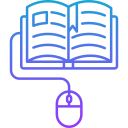Your Core Digital Literacy Toolkit
Choose a modern browser that supports privacy controls, profile separation, and accessibility features. Add extensions that block trackers, check grammar, save articles, and capture screenshots. A volunteer tutor shared how custom profiles helped her separate study, work, and personal browsing without distractions.
Your Core Digital Literacy Toolkit
Adopt a password manager to generate strong, unique passwords and autofill them safely across devices. Pair this with passphrases and security reminders. One retiree told us he finally stopped reusing his dog’s name after a breach scare, and now sleeps better knowing logins are protected.