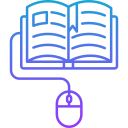Foundations: Skills and Mindsets for Digital Confidence
Teach learners to question sources, triangulate facts, and spot manipulation techniques like clickbait, deepfakes, and misleading thumbnails. Invite readers to comment with examples they’ve debunked and subscribe for practical checklists you can use in classes or workshops.
Foundations: Skills and Mindsets for Digital Confidence
Help people recognize common interface patterns across apps, so skills transfer smoothly. Use guided discovery: hover, right-click, explore menus. Share your favorite “aha” moments in the comments to inspire others starting their digital journey today.